环境涉及软件版本信息
服务器芯片: Kunpeng-920
操作系统:22.03 LTS
Docker: 24.0.9
Harbor: v2.7.1
Kubernetes:v1.23.17
KubeSphere:v3.4.1
KubeKey: v3.1.5
服务器基本信息
[root@ecs-437f ks]# uname -a
Linux node1 5.10.0-60.139.0.166.oe2203.aarch64 #1 SMP Thu May 30 05:18:35 UTC 2024 aarch64 aarch64 aarch64 GNU/Linux
[root@ecs-437f ks]# cat /etc/os-release
NAME="openEuler"
VERSION="22.03 LTS"
ID="openEuler"
VERSION_ID="22.03"
PRETTY_NAME="openEuler 22.03 LTS"
ANSI_COLOR="0;31"1 说明
本文只演示离线部署过程,离线制品和其他安装包可查看之前文章自己制作,也可添加作者微信【sd_zdhr】获取。
2 移除麒麟系统自带的podman
podman是麒麟系统自带的容器引擎,容易与docker冲突。不卸载的话后续coredns/nodelocaldns会受影响无法启动以及各种docker权限问题。这里直接卸载,以便后续使用docker,所有节点执行
yum remove podman3 将安装包拷贝至离线环境
将下载的 KubeKey 、制品 artifact 、脚本和导出的镜像通过 U 盘等介质拷贝至离线环境安装节点。
4 安装k8s依赖包
所有K8S节点执行,上传k8s-init-KylinV10.tar.gz解压后执行install.sh
5 安装Harbor私有仓库
由于arm版harbor官方不提供安装包,kk无法完成自动安装,需要我们手动安装
安装docker和docker-compose
安装包-百度云:[docker](https://pan.baidu.com/s/1NUYFg3ayp1JHhNdUSY25wQ?pwd=9tek "docker")
解压后执行其中的install.sh
安装harbor
安装包-百度云: [harbor](https://pan.baidu.com/s/1fL69nDOG5j92bEk84UQk7g?pwd=uian "harbor")
解压后执行其中的install.sh
输入ip后等待安装完成
创建harbor中的项目
vim create_project_harbor.sh #!/usr/bin/env bash
# Copyright 2018 The KubeSphere Authors.
#
# Licensed under the Apache License, Version 2.0 (the "License");
# you may not use this file except in compliance with the License.
# You may obtain a copy of the License at
#
# http://www.apache.org/licenses/LICENSE-2.0
#
# Unless required by applicable law or agreed to in writing, software
# distributed under the License is distributed on an "AS IS" BASIS,
# WITHOUT WARRANTIES OR CONDITIONS OF ANY KIND, either express or implied.
# See the License for the specific language governing permissions and
# limitations under the License.
url="https://dockerhub.kubekey.local" #修改url的值为https://dockerhub.kubekey.local
user="admin"
passwd="Harbor12345"
harbor_projects=(
kubesphereio
kubesphere
)
for project in "${harbor_projects[@]}"; do
echo "creating $project"
curl -u "${user}:${passwd}" -X POST -H "Content-Type: application/json" "${url}/api/v2.0/projects" -d "{ \"project_name\": \"${project}\", \"public\": true}" -k #curl命令末尾加上 -k
done脚本授权后,执行脚本创建 ./create_project_harbor.sh
对于多节点集群,除harbor所在机器,其他机器需要配置 /etc/docker/daemon.json
添加以下信息:
"insecure-registries": ["dockerhub.kubekey.local"]添加完成后执行以下命令
systemctl daemon-reload
systemctl restart docker.service6 修改config-sample.yaml配置文件
修改相关节点和harbor信息
必须指定
registry仓库部署节点(用于 KubeKey 部署自建 Harbor 仓库)。registry里指定 不再指定type类型为harbor,默认安装 docker registry,harbor官方不支持arm。需要安装的话可以自行安装或者部署完ks后(卸载docker registry)再安装
纯k8s
apiVersion: kubekey.kubesphere.io/v1alpha2
kind: Cluster
metadata:
name: sample
spec:
hosts:
- {name: node1, address: 192.168.200.7, internalAddress: "192.168.200.7", user: root, password: "123456",arch: arm64}
roleGroups:
etcd:
- node1 # All the nodes in your cluster that serve as the etcd nodes.
master:
- node1
# - node[2:10] # From node2 to node10. All the nodes in your cluster that serve as the master nodes.
worker:
- node1
registry:
- node1
controlPlaneEndpoint:
# Internal loadbalancer for apiservers. Support: haproxy, kube-vip [Default: ""]
internalLoadbalancer: haproxy
domain: lb.kubesphere.local
address: ""
port: 6443
system:
ntpServers:
- node1 # 所有节点同步node1时间.
timezone: "Asia/Shanghai"
kubernetes:
version: v1.25.16
containerManager: docker
clusterName: cluster.local
# Whether to install a script which can automatically renew the Kubernetes control plane certificates. [Default: false]
autoRenewCerts: true
# maxPods is the number of Pods that can run on this Kubelet. [Default: 110]
maxPods: 210
etcd:
type: kubekey
## caFile, certFile and keyFile need not be set, if TLS authentication is not enabled for the existing etcd.
# external:
# endpoints:
# - https://192.168.6.6:2379
# caFile: /pki/etcd/ca.crt
# certFile: /pki/etcd/etcd.crt
# keyFile: /pki/etcd/etcd.key
dataDir: "/var/lib/etcd"
heartbeatInterval: 250
electionTimeout: 5000
snapshotCount: 10000
autoCompactionRetention: 8
metrics: basic
quotaBackendBytes: 2147483648
maxRequestBytes: 1572864
maxSnapshots: 5
maxWals: 5
logLevel: info
network:
plugin: calico
kubePodsCIDR: 10.233.64.0/18
kubeServiceCIDR: 10.233.0.0/18
multusCNI:
enabled: false
storage:
openebs:
basePath: /var/openebs/local # base path of the local PV provisioner
registry:
type: harbor
registryMirrors: []
insecureRegistries: []
privateRegistry: "dockerhub.kubekey.local"
namespaceOverride: "kubesphereio"
auths: # if docker add by `docker login`, if containerd append to `/etc/containerd/config.toml`
"dockerhub.kubekey.local":
username: "admin"
password: Harbor12345
skipTLSVerify: true # Allow contacting registries over HTTPS with failed TLS verification.
plainHTTP: false # Allow contacting registries over HTTP.
certsPath: "/etc/docker/certs.d/dockerhub.kubekey.local" # Use certificates at path (*.crt, *.cert, *.key) to connect to the registry.
addons: [] # You can install cloud-native addons (Chart or YAML) by using this field.
带kubesphere
apiVersion: kubekey.kubesphere.io/v1alpha2
kind: Cluster
metadata:
name: sample
spec:
hosts:
- {name: node1, address: 192.168.200.7, internalAddress: "192.168.200.7", user: root, password: "123456"}
roleGroups:
etcd:
- node1 # All the nodes in your cluster that serve as the etcd nodes.
master:
- node1
# - node[2:10] # From node2 to node10. All the nodes in your cluster that serve as the master nodes.
worker:
- node1
registry:
- node1
controlPlaneEndpoint:
# Internal loadbalancer for apiservers. Support: haproxy, kube-vip [Default: ""]
internalLoadbalancer: haproxy
domain: lb.kubesphere.local
address: ""
port: 6443
system:
ntpServers:
- node1 # 所有节点同步node1时间.
timezone: "Asia/Shanghai"
kubernetes:
version: v1.25.16
containerManager: docker
clusterName: cluster.local
# Whether to install a script which can automatically renew the Kubernetes control plane certificates. [Default: false]
autoRenewCerts: true
# maxPods is the number of Pods that can run on this Kubelet. [Default: 110]
maxPods: 210
etcd:
type: kubekey
## caFile, certFile and keyFile need not be set, if TLS authentication is not enabled for the existing etcd.
# external:
# endpoints:
# - https://192.168.6.6:2379
# caFile: /pki/etcd/ca.crt
# certFile: /pki/etcd/etcd.crt
# keyFile: /pki/etcd/etcd.key
dataDir: "/var/lib/etcd"
heartbeatInterval: 250
electionTimeout: 5000
snapshotCount: 10000
autoCompactionRetention: 8
metrics: basic
quotaBackendBytes: 2147483648
maxRequestBytes: 1572864
maxSnapshots: 5
maxWals: 5
logLevel: info
network:
plugin: calico
kubePodsCIDR: 10.233.64.0/18
kubeServiceCIDR: 10.233.0.0/18
multusCNI:
enabled: false
storage:
openebs:
basePath: /var/openebs/local # base path of the local PV provisioner
registry:
type: harbor
registryMirrors: []
insecureRegistries: []
privateRegistry: "dockerhub.kubekey.local"
namespaceOverride: "kubesphereio"
auths: # if docker add by `docker login`, if containerd append to `/etc/containerd/config.toml`
"dockerhub.kubekey.local":
username: "admin"
password: Harbor12345
skipTLSVerify: true # Allow contacting registries over HTTPS with failed TLS verification.
plainHTTP: false # Allow contacting registries over HTTP.
certsPath: "/etc/docker/certs.d/dockerhub.kubekey.local" # Use certificates at path (*.crt, *.cert, *.key) to connect to the registry.
addons: [] # You can install cloud-native addons (Chart or YAML) by using this field.
---
apiVersion: installer.kubesphere.io/v1alpha1
kind: ClusterConfiguration
metadata:
name: ks-installer
namespace: kubesphere-system
labels:
version: v3.4.1
spec:
persistence:
storageClass: ""
authentication:
jwtSecret: ""
zone: ""
local_registry: ""
namespace_override: ""
# dev_tag: ""
etcd:
monitoring: true
endpointIps: localhost
port: 2379
tlsEnable: true
common:
core:
console:
enableMultiLogin: true
port: 30880
type: NodePort
# apiserver:
# resources: {}
# controllerManager:
# resources: {}
redis:
enabled: false
volumeSize: 2Gi
openldap:
enabled: false
volumeSize: 2Gi
minio:
volumeSize: 20Gi
monitoring:
# type: external
endpoint: http://prometheus-operated.kubesphere-monitoring-system.svc:9090
GPUMonitoring:
enabled: false
gpu:
kinds:
- resourceName: "nvidia.com/gpu"
resourceType: "GPU"
default: true
es:
# master:
# volumeSize: 4Gi
# replicas: 1
# resources: {}
# data:
# volumeSize: 20Gi
# replicas: 1
# resources: {}
logMaxAge: 7
elkPrefix: logstash
basicAuth:
enabled: false
username: ""
password: ""
externalElasticsearchHost: ""
externalElasticsearchPort: ""
opensearch:
# master:
# volumeSize: 4Gi
# replicas: 1
# resources: {}
# data:
# volumeSize: 20Gi
# replicas: 1
# resources: {}
enabled: true
logMaxAge: 7
opensearchPrefix: whizard
basicAuth:
enabled: true
username: "admin"
password: "admin"
externalOpensearchHost: ""
externalOpensearchPort: ""
dashboard:
enabled: false
alerting:
enabled: true
# thanosruler:
# replicas: 1
# resources: {}
auditing:
enabled: false
# operator:
# resources: {}
# webhook:
# resources: {}
devops:
enabled: false
# resources: {}
jenkinsMemoryLim: 8Gi
jenkinsMemoryReq: 4Gi
jenkinsVolumeSize: 8Gi
events:
enabled: false
# operator:
# resources: {}
# exporter:
# resources: {}
# ruler:
# enabled: true
# replicas: 2
# resources: {}
logging:
enabled: false
logsidecar:
enabled: true
replicas: 2
# resources: {}
metrics_server:
enabled: false
monitoring:
storageClass: ""
node_exporter:
port: 9100
# resources: {}
# kube_rbac_proxy:
# resources: {}
# kube_state_metrics:
# resources: {}
# prometheus:
# replicas: 1
# volumeSize: 20Gi
# resources: {}
# operator:
# resources: {}
# alertmanager:
# replicas: 1
# resources: {}
# notification_manager:
# resources: {}
# operator:
# resources: {}
# proxy:
# resources: {}
gpu:
nvidia_dcgm_exporter:
enabled: false
# resources: {}
multicluster:
clusterRole: none
network:
networkpolicy:
enabled: false
ippool:
type: none
topology:
type: none
openpitrix:
store:
enabled: false
servicemesh:
enabled: false
istio:
components:
ingressGateways:
- name: istio-ingressgateway
enabled: false
cni:
enabled: false
edgeruntime:
enabled: false
kubeedge:
enabled: false
cloudCore:
cloudHub:
advertiseAddress:
- ""
service:
cloudhubNodePort: "30000"
cloudhubQuicNodePort: "30001"
cloudhubHttpsNodePort: "30002"
cloudstreamNodePort: "30003"
tunnelNodePort: "30004"
# resources: {}
# hostNetWork: false
iptables-manager:
enabled: true
mode: "external"
# resources: {}
# edgeService:
# resources: {}
terminal:
timeout: 6007 推送镜像
解压 ks3.4.1-images.tar.gz的镜像压缩包,后执行./load-push.sh 将镜像上传至私有仓库
推送脚本
vim ./load-push.sh#!/bin/bash
#
FILES=$(find . -type f \( -iname "*.tar" -o -iname "*.tar.gz" \) -printf '%P\n' | grep -E ".tar$|.tar.gz$")
Harbor="dockerhub.kubekey.local"
ProjectName="kubesphereio"
docker login -u admin -p Harbor12345 ${Harbor}
echo "--------[Login Harbor succeed]--------"
# 遍历所有 ".tar" 或 ".tar.gz" 文件,逐个加载 Docker 镜像
for file in ${FILES}
do
echo "--------[Loading Docker image from $file]--------"
docker load -i "$file" > loadimages
IMAGE=`cat loadimages | grep 'Loaded image:' | awk '{print $3}' | head -1`
IMAGE2=`cat loadimages | grep 'Loaded image:' | awk '{print $3}' | head -1|awk -F / '{print $3}'`
echo "--------[$IMAGE]--------"
docker tag $IMAGE $Harbor/$ProjectName/$IMAGE2
docker push $Harbor/$ProjectName/$IMAGE2
done
echo "--------[All Docker images push successfully]--------"./load-push.sh8 安装k8s
此处需要执行两遍命令,第一遍目的是解压制品,由于制品中并非完整制品。第一次执行时会报错。第二次去掉参数-a ks3.4-artifact.tar.gz
第一次执行
./kk create cluster -f config-sample.yaml -a ks3.4-artifact.tar.gz第二次执行
./kk create cluster -f config-sample.yaml等待大概十几分钟,看到成功消息
clusterconfiguration.installer.kubesphere.io/ks-installer created
13:43:32 CST success: [node1]
#####################################################
### Welcome to KubeSphere! ###
#####################################################
Console: http://172.27.36.4:31688
Account: admin
Password: P@88w0rd
NOTES:
1. After you log into the console, please check the
monitoring status of service components in
"Cluster Management". If any service is not
ready, please wait patiently until all components
are up and running.
2. Please change the default password after login.
#####################################################
https://kubesphere.io 2025-03-13 13:50:09
#####################################################
13:50:11 CST success: [node1]
13:50:11 CST Pipeline[CreateClusterPipeline] execute successfully
Installation is complete.
Please check the result using the command:
kubectl logs -n kubesphere-system $(kubectl get pod -n kubesphere-system -l 'app in (ks-install, ks-installer)' -o jsonpath='{.items[0].metadata.name}') -f期间可以通过kubectl logs -n kubesphere-system $(kubectl get pod -n kubesphere-system -l 'app in (ks-install, ks-installer)' -o jsonpath='{.items[0].metadata.name}') -f 查看安装进度
9 验证
基础组件运行正常
10 注意事项
网卡需要配置网关
/etc/resolv.conf 需要配置域名,可以配置
nameserver 114.114.114.114每台节点需要配置/etc/docker/damon.json
{
"log-opts": {
"max-size": "5m",
"max-file":"3"
},
"exec-opts": ["native.cgroupdriver=systemd"],
"insecure-registries": ["dockerhub.kubekey.local"]
}执行命令:
systemctl daemon-reload
systemctl restart docker.serviceharbor机器添加harbor服务
[Unit]
Description=Harbor
After=docker.service systemd-networkd.service systemd-resolved.service
Requires=docker.service
[Service]
Type=simple
ExecStart=/usr/local/bin/docker-compose -f /opt/harbor/docker-compose.yml up
ExecStop=/usr/local/bin/docker-compose -f /opt/harbor/docker-compose.yml down
Restart=on-failure
[Install]
WantedBy=multi-user.target 添加到开机自启动
systemctl enable harbor11 扩展节点
安装k8s依赖
上传k8s-init-openEuler.tar.gz解压后执行install.sh
注意:
如果待新增节点机器有docker环境,尽量保持20.0.18之后的版本
如果有之前的版本,尽量卸载
不好卸载,则
vim /etc/docker/daemon.json增加以下内容后systemctl daemon-reload && systemctl restart docker
{
"experimental": true
}修改创建集群配置文件config-ks.yaml,增加对应节点机器的IP和信息
apiVersion: kubekey.kubesphere.io/v1alpha2
kind: Cluster
metadata:
name: sample
spec:
hosts:
- {name: master, address: 192.168.200.7, internalAddress: "192.168.200.7", user: root, password: "123456", arch: arm64}
- {name: node1, address: 192.168.200.8, internalAddress: "192.168.200.8", user: root, password: "123456", arch: arm64}
- {name: node2, address: 192.168.200.9, internalAddress: "192.168.200.9", user: root, password: "123456", arch: arm64}
roleGroups:
etcd:
- master # All the nodes in your cluster that serve as the etcd nodes.
master:
- master
worker:
- node1
- node2
registry:
- master
controlPlaneEndpoint:
# Internal loadbalancer for apiservers. Support: haproxy, kube-vip [Default: ""]
internalLoadbalancer: haproxy
domain: lb.kubesphere.local
address: ""
port: 6443
---执行添加节点命令
./kk add nodes -f config-ks.yaml该命令会根据配置文件,将其中所有未进入集群的节点全部扩展。
如果执行失败
提示缺少系统依赖,则按照如果执行系统初始化,使用离线制品进行系统初始化
./kk create cluster -f config-ks.yaml -a ks3.4-artifact.tar.gz --with-packages该步骤执行结束会报错:failed: open /root/kubekey/images/index.json: no such file or directory,不用理会,目的只是初始化。
之后再执行
./kk add nodes -f config-ks.yaml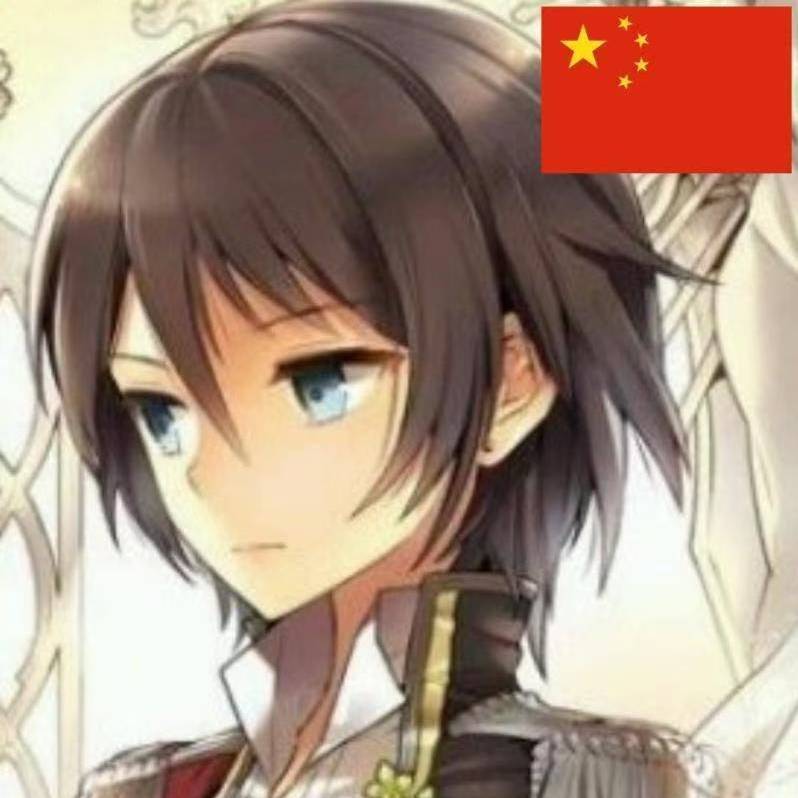
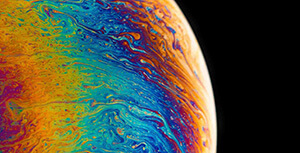



评论区